Hey, hey people~
As Christmas draws ever closer, I’m sure you’re all wondering where we are with things, so allow me to fill you in.
Character Creation
I’ve been working tirelessly towards the completion of this character creator, and while we are not there just yet, I’ve been making great progress. As you can see, I’ve reworked the general layout of the UI. Most of the interface is now completely functional.

Why the change in layout?
The choice description window is only present when a choice is hovered. With our previous design this meant that the majority of the time, you’d have a large empty space right of the player. This made the UI appear unbalanced and feel as though everything was squished to one side of the screen. My first attempt at resolving this issue, involved having the camera pan on mouse hover to keep the player centered in this empty space.
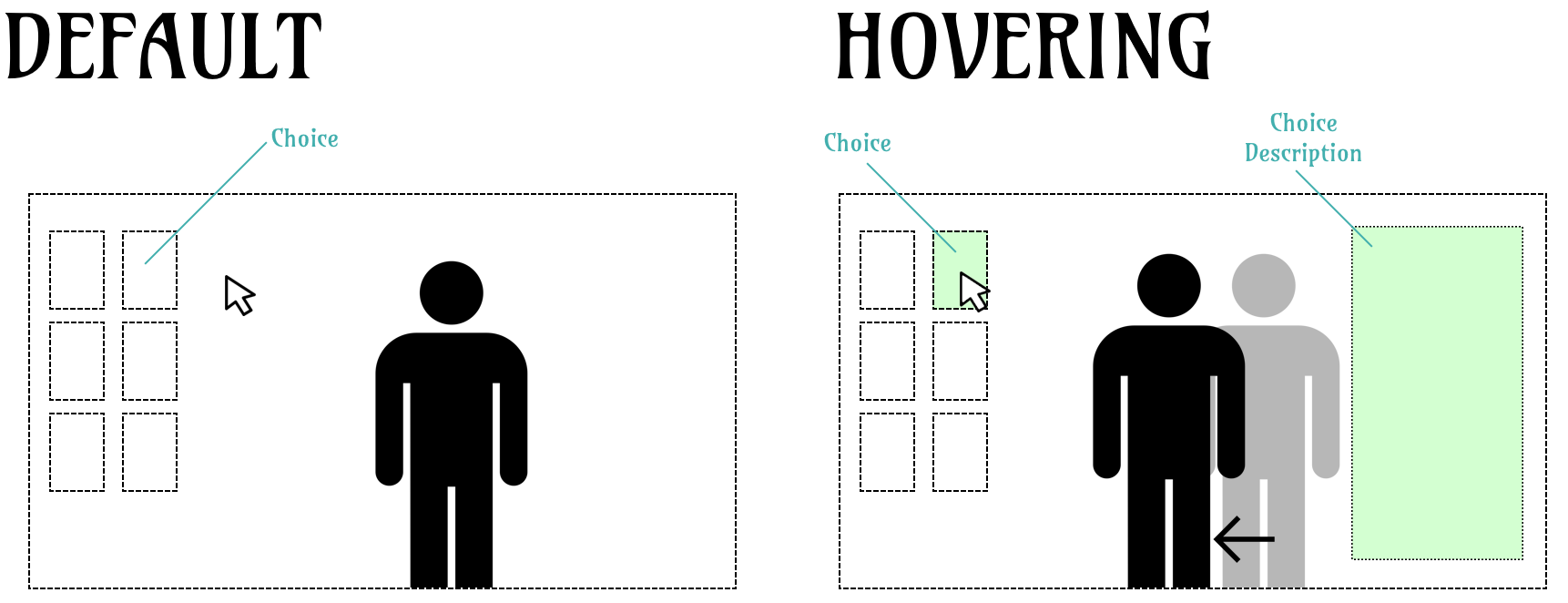
This worked horribly. The cameras auto-pan would clash with the player camera controls in unexpected ways. The camera would needlessly pan whenever your mouse were to pass over a choice on its way to the section buttons. Of course, to resolve this issue I could have put the description reveal on delay, but that would come at the cost of UI responsiveness…
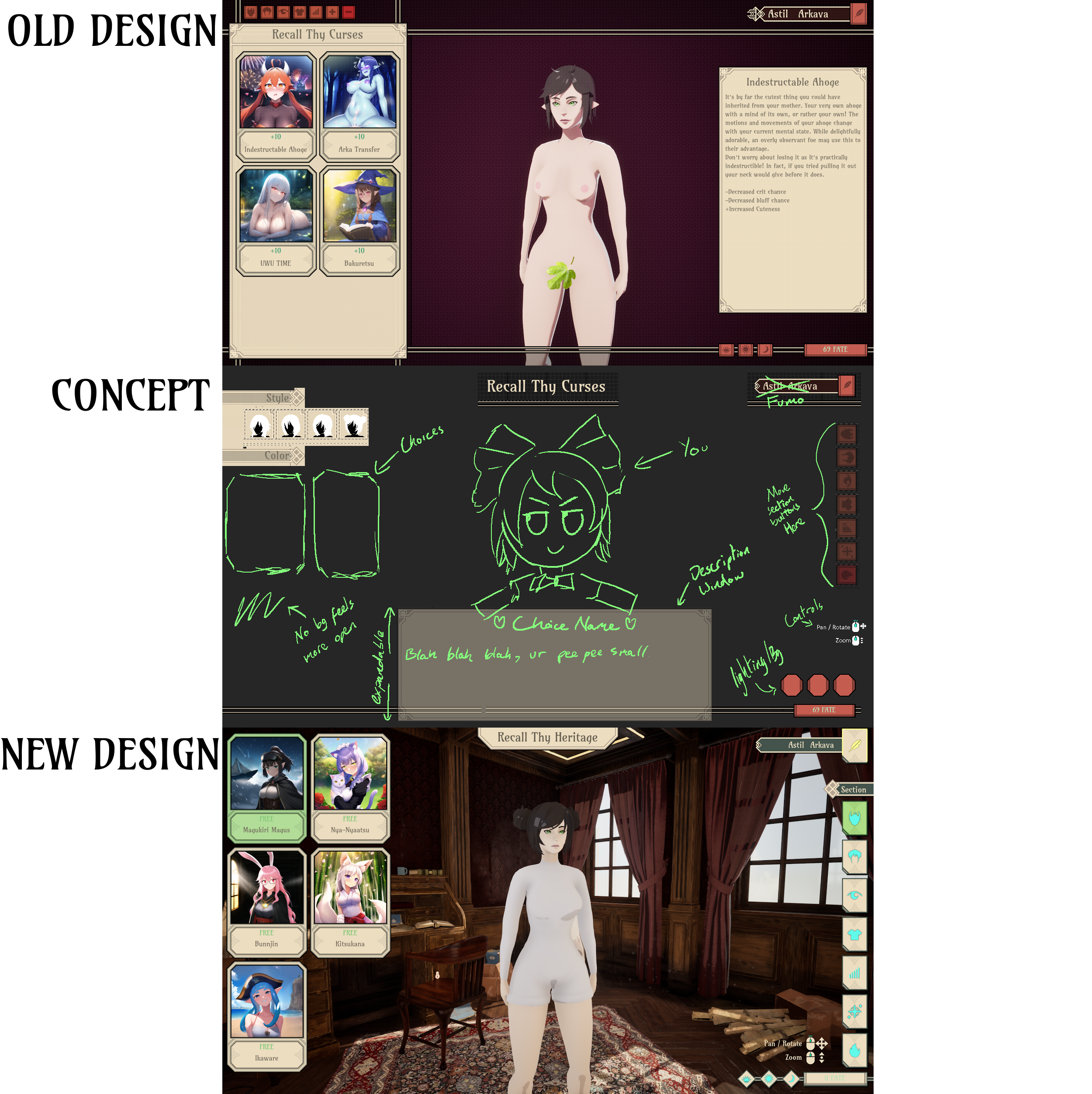
So, here’s what we have now. Keeping the player central, I moved all the section buttons to one side (making use of that available space), and brought the character description window to the middle. I also removed the background graphic of the choice panel, in order to create more openness and make the design feel less unbalanced. It also gives us a greater view of our new background environment.
New Environment
The most standout change has to be the new backdrop to our character creator. I got my hands on some environmental assets, made some quick tweaks, and threw our lucky character into this quaint little room. It does look nice, and it provides us with a visual point of scale when adjusting the height/proportions of our character.
New Hairstyles
Several new hairstyles have been added to the game, with many more on the way. I’ve acquired a couple of stylish hair mesh packs which following some necessary adjustments I intend to use.
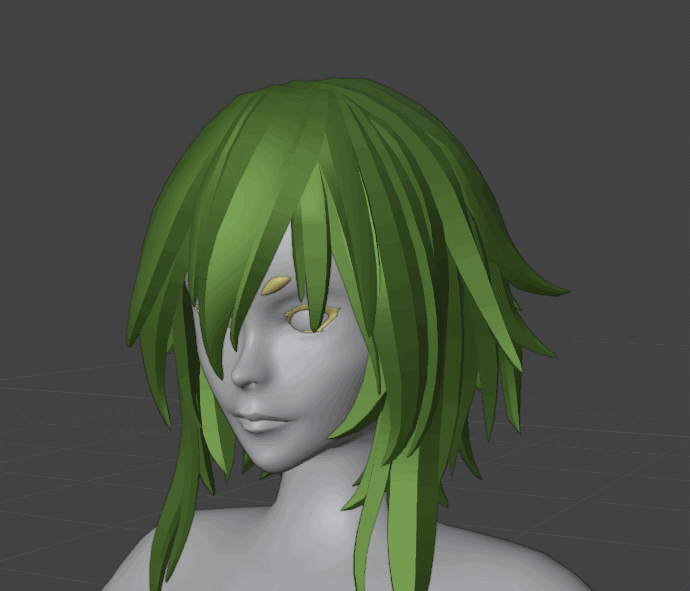
Later into development I’d like to introduce modular hair. That would involve having the hair split into front, back (and possibly side) parts which can be mixed and matched with one another to create a custom style. For now at least, I want to keep things simple by having a base hairstyle, with the option to add ponytails and buns.
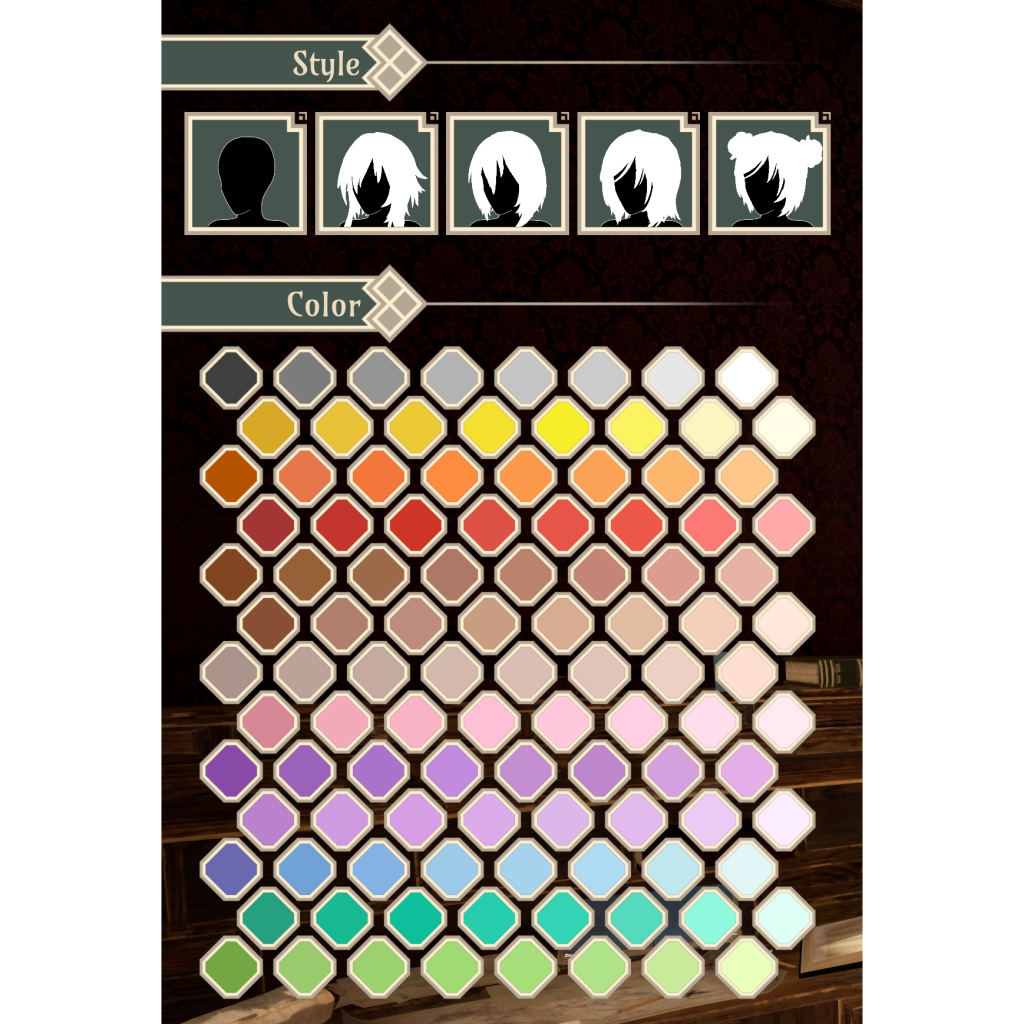
As for our new color swatch, I’ve configured it in a honeycomb like pattern. The colors themselves are not totally final. I have configured the game to load color data from file so that it can be updated easily, and eventually open to modding.
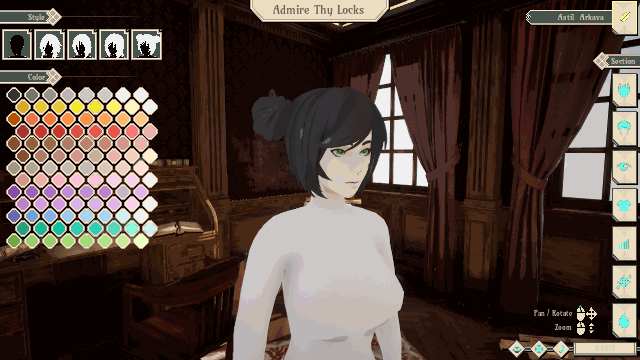
Eyes & Brows
Hair, skin, and eyes are all recolorable just like the Unity version. In addition to this I will be creating “eye style” options. These options will allow you to change the iris design and apply various pupil patterns. Do you want heart eyes, or cat-like slits? The option should be made available. I will also be adding a series of new eyebrow designs in the coming weeks.
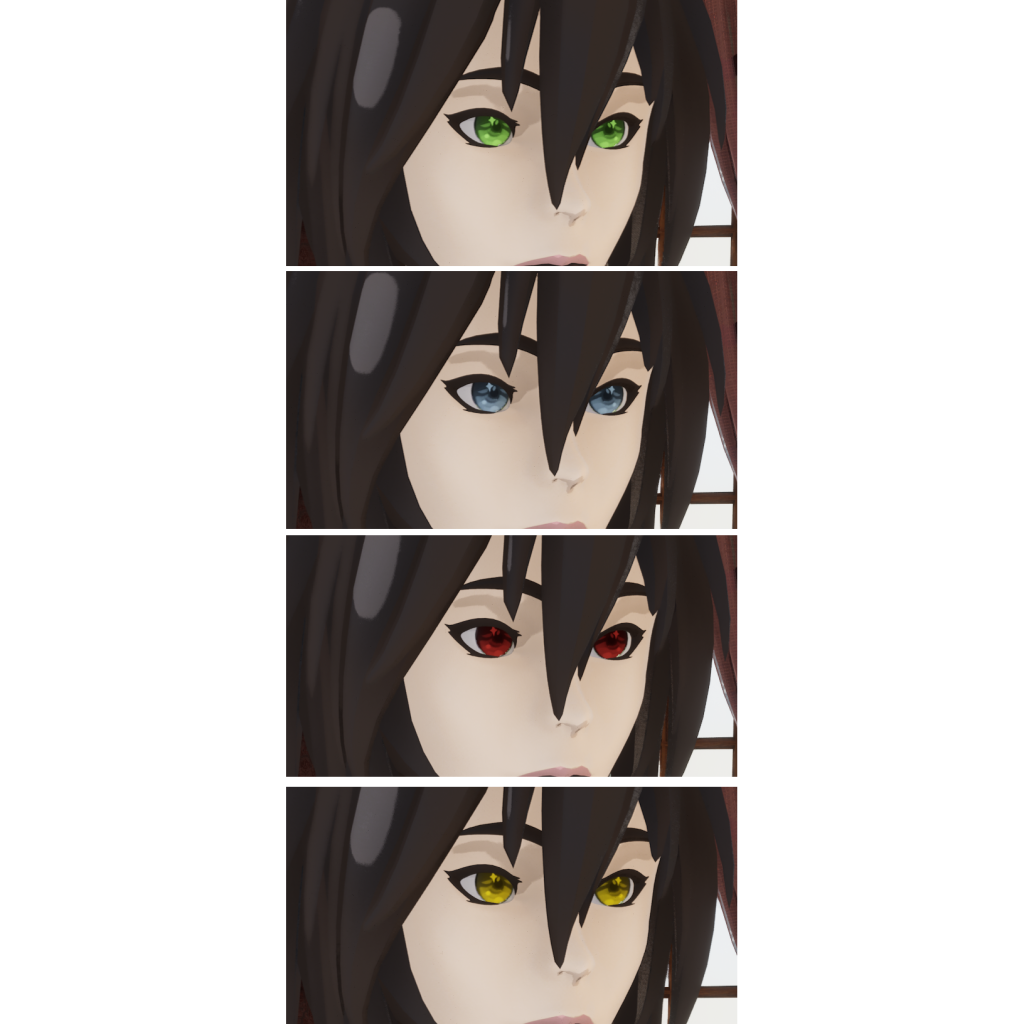
Jiggle Physics, Appendages & Camera Control
Arguably the most important feature of all (Jiggle Physics) has been added. It’s passable in its current form, however you might say it’s too firm. I can see some room for improvement. Once I update the player skeleton I may exaggerate the jiggle a little more or add sliders which allow the player to scale it up as much as their heart desires.

I could also improve the code by having jiggle scale proportional to size. There is much to consider.
I’ve actually gone a step further and applied jiggle to ears as well. It looks cute. But we cannot discuss cat ears without also mentioning their tails. Truth be told, this is a pretty bare bones tail, and the physics has rendered it a little droopy for my liking, but I am also using it as an analog for prototyping hair physics. Down the road I’d like to give the cat tail more volume and some basic actuation so it doesn’t look as flaccid.
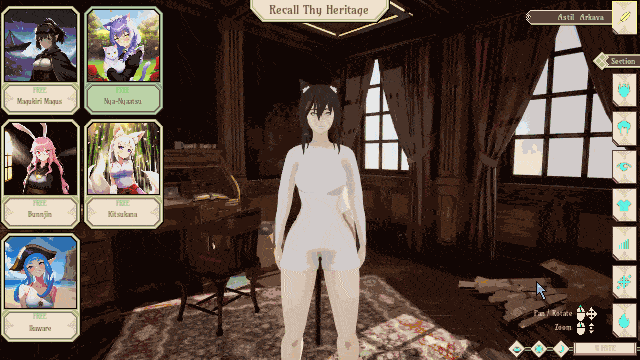
The last thing I wanted to mention on this topic was the camera. I’ve added pan (up/down) and rotate controls to the middle mouse button as well as basic scroll to zoom functionality. It’s pretty minor, but also pretty important.
Body Sliders
The sliders here are a work in progress. They could definitely do with limits. For now it’s just booba and height, but following a skeleton update I’ll add functionality for thighs, butt and whatever else makes sense. Face sliders will come at a later point in time.


For these general body sliders I would like to add text to the left or underneath which describes the current level the slider is set to. In the case of booba it may list the cup or in the case of height, it would give you the numerical value of your height.
Modelling & Texturing Plans
We have basic cat ears and a basic cat tail. In the coming week I want to finish modelling a floofy kitsune tail, and put together the first outfit model. After which, I’ll be modelling and texturing components for the remaining races, and choices which influence the character appearance (e.g., Eyepatches, Ahoge, Mechanical Limbs, magical seals).
Main Menu
In recent weeks I’ve been rebuilding the Main Menu and it’s sub-menus for Unreal Engine. I’ve kept the general look and feel from the Unity version. I’ve also recreated my fancy load transition. This is still a work in progress, but it is getting close to where I want it to be.

Soon I’ll be glowing up this UI with some material effects. I’m not sure I want to make it as busy as it was in the Unity version.
The Current Schedule
Most of the remaining work now revolves around modelling, texturing and interface polish. We still need to implement Men, Futa, and character description generation before making the first public release.
I am running a little behind the ambitious deadline I set a few months back, but hopefully not by too much. I believe the game will reach an experimental build worthy state in about three to four weeks’ time. Subsequent builds towards the end of January will then focus on adding Men, Futa, and porting the character description subsystem from Unity to Unreal. I’ll also take this opportunity to carry out any necessary fixes before the full public release.
So, to reiterate, the first experimental should drop by the 13th of January and the first public release 2-3 weeks after. My apologies for the great delay. Rebuilding everything these few short months has been quite the headache, but I am pleased with the direction we are moving in and I am excited for the potential this new system is beginning to bring to the table.
But I’ve rambled on long enough. What do you think of today’s developments? Do you like it? Do you hate it? Are you excited? Be sure to let me know!
Thank you all so much for your continued generous support. It’s still a little over a week away, but if you don’t hear from me then, I’d like to wish you all a very Merry Christmas, and a Happy New Year.
Till next time~
All in all, looks good. I was apprehensive when you dropped the 2D just as you’d finally got it looking good, but it looks like there’s still a distinctive aesthetic, and dropping the pixelization from the menus is a good change. I think the jiggle amount is appropriate if she’s wearing a bra. Having variable jiggle depending on clothing (even if it’s just two options for bra or not) and breast size would be great and from what you’ve done so far seems like it wouldn’t be too hard in your system.
If the colors are just reading color values from text, wouldn’t it be easy to add text fields to add hex or RGB values directly in-engine? That would be a nice addition for people who want full customization.
You’ll be happy to hear Jiggle variance is on the to-do list. I’ve had one too many awful experiences with modded Skyrim where you go to put on some metal armor and the solid breastplate starts jiggling. Truly an awful unimmersive experience. Though in my case I will also be accounting for butt jiggle. It is actually dead simple to do with my current system. In fact I’ve also been toying with adding an overall jiggle slider to the game setting. That would allow users to amplify or tone down the jiggle multiplier. I think Dead Or Alive had that option. Not totally sure. May also add a choice which multiplies player jiggle to G*inax levels.
As for colors, it’s not that straight forward I’m afraid. Color will eventually be a thing you can mod (probably one of the first moddable things). The reason why we don’t just have a hex slider is because the game has some dialog and appearance heavy aspects to it. The game needs to know the name of appearance colors and the context it is being used in, so that in dialog it may describe the color of something correctly. For instance hair would be described as “blonde”, whereas teeth of the same color would be described as “yellow”. We can also describe a single color in multiple ways. You might describe ones eyes as a “bright blue”, “tranquil blue”, “icy blue” or “radiant blue”. It’s all the same color but switching between the way you describe it keeps dialog fresh and helps it sound more natural. The alternate would be everyone describing the same color the same way. There may also be cases where we’re running conditional statements based on eye color, hair color, etc. The system would need to know which hex values are associated with which descriptive term for each color, and while I could make an algorithm to assign the right descriptors to all possible hex ranges, that would take more time than it’s worth at this stage in development.
But yes, it really is just an XML file full of color pallets in the end. Once it’s exposed anyone should be able to go in and quite easily update existing colors or add new ones and parser descriptions to go with them.
Oh, unfortunately you’re right about the color, that is both incompatible with what I said and also definitely worth it.
Regarding the exaggerated Gainax/Trigger animation, I think to really simulate that you’d need to make jiggle levels variable on something to do with how much action and motion the character is undergoing. I don’t know, I haven’t thought about it but even a simpler version (multiply all jiggle values by a set amount, for example) it would be cool to implement as an unlockable setting; an easter egg that you need to find something in-game or get some achievement to unlock.
Is armor style going to be based mostly on the body mesh (boob plate) or more realistic historical armor? I don’t think there’s a wrong answer here, of course the best answer is to have every possibility but it’s questionable at which point more variety is worth the time compared to working on other aspects of the game. I do hope this becomes a fun game to play dress-up but that’s almost as contingent on fashion design as it is quantity and variety.
Armor will come in all shapes and sizes. From tribal to high fantasy, to eastern western fusion to living parasites, to nothing at all. At least that’s the plan.